ملك السوفت
مرشح للأشراف

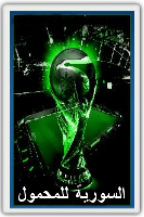
عدد المشاركات : 180
عدد النقاط : 5687
مستوى التقييم : 12
تاريخ التسجيل : 17/07/2010
 |  موضوع: N900 Formatting and Flashing موضوع: N900 Formatting and Flashing  الثلاثاء فبراير 22, 2011 11:49 am الثلاثاء فبراير 22, 2011 11:49 am | |
| .: N900 Formatting and Flashing :.
[ندعوك للتسجيل في المنتدى أو التعريف بنفسك لمعاينة هذه الصورة]Required Pro1-Maemo Flasher 3.5 - 2.5.2.2 Download Here2-Flash File (eMMC Content) This File Earse All Files At Mass Memory (32GB)
3-Main Flash File (OS 2009)Let's Start
1-Go To This Web Addresshttp://tablets-dev.nokia.com/nokia_N900.php2-Write Your Device S.N And Press Send
[ندعوك للتسجيل في المنتدى أو التعريف بنفسك لمعاينة هذه الصورة]3-Download Flash File + Main Flash By your Resgion (Our:Is Mea)4-Install Nokia PC Suite 7.1.40 Download Here5-Install Maemo Flasher6-Take Flash File To This Path c:program filesmaemoflasher-3.5*Make Sure Battry Is Full8-Switch Off Your Device Remove Battry And Put It Again9-Plug USB Cable In Computer10-Press And Hold (U) On KeyBoard11-Plug Cable In Your Device*N900 And Nokia Logo Will Apper On Screen *You Can Now Release (U) *Back To Computer12-Open Start Menu -->Run-->Cmd-->OK*This Window Will Apper[ندعوك للتسجيل في المنتدى أو التعريف بنفسك لمعاينة هذه الصورة]
13-Write This Command CdProgram FilesMaemoFlasher-3.514-Then Write
flasher-3.5 -F RX-51_2009SE_1.2009.42-11.203.2_PR_F5_203_ARM.bin -f -RThis Is Flashing Command Wait For 5mnNow Your Device Is Flashing Done...Like This Screen[ندعوك للتسجيل في المنتدى أو التعريف بنفسك لمعاينة هذه الصورة]
To Make Hard Reset Follow Same Previous Steps Expect No.14Change It To...flasher-3.5 -F RX-51_2009SE_1.2009.41-1.VANILLA_PR_EMMC_MR0_ARM.bin -f -RLike This Screen
[ندعوك للتسجيل في المنتدى أو التعريف بنفسك لمعاينة هذه الصورة]
Congratulations
Now You Can Unplug Your Device منتقوول للفائدة | |
|
