ملك السوفت
مرشح للأشراف

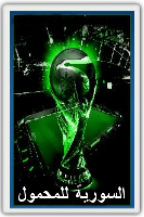
عدد المشاركات : 180
عدد النقاط : 5680
مستوى التقييم : 12
تاريخ التسجيل : 17/07/2010
 |  موضوع: About Maemo Flasher موضوع: About Maemo Flasher  الثلاثاء فبراير 22, 2011 11:51 am الثلاثاء فبراير 22, 2011 11:51 am | |
| .: About Maemo Flasher :. [ندعوك للتسجيل في المنتدى أو التعريف بنفسك لمعاينة هذه الصورة]Flasher-3.5 - Maemo Flasher ToolSYNOPSIS
Usage: flasher-3.5 [OPTIONS]
DESCRIPTION
The flasher tool is used to flash data to the Maemo device internal
256MB of NAND, which is where the bootloader, kernel, and rootfs (all
of which make up the operating system) are stored. Flasher can be used
to upgrade the firmware, wipe the Maemo device and start from scratch,
flash certain specific components, or change a number of hardware flags.
OPTIONS
-F, --fiasco=ARG Location of a FIASCO image
-k, --kernel=ARG Location of kernel image
-n, --initfs=ARG Location of initfs image
-r, --rootfs=ARG Location of root JFFS2 image
--cmt-2nd=ARG Location of CMT FIASCO 2nd image
--cmt-algo=ARG Location of CMT FIASCO algorithm image
--cmt-mcusw=ARG Location of CMT FIASCO MCUSW image
--cmt-no-verify Disable verification of CMT programming
-x, --xloader=ARG Location of X-Loader image
-s, --secondary=ARG Location of NOLO secondary bootloader image
-2, --2nd=ARG Location of NOLO cold flasher ("2nd") image
-u, --unpack[=ARG] Unpack a FIASCO image
-f, --flash Load and flash all supplied images
-l, --load Only load all supplied images
-b, --boot[=ARG] Boot the kernel with optional cmdline
-R, --reboot Reboot the board (e.g. after flashing NOLO)
-i, --read-device-id Print out the device type
-S, --serial-port=ARG Serial port used for cold flashing or "usb"
-I, --init-port Only initialize the serial port
-c, --cold-flash "Cold flash" the device
-h, --hw-revision=ARG Specify product code and HW revision
--enable-rd-mode Enable R&D mode on the device
--disable-rd-mode Disable R&D mode on the device
--set-rd-flags[=ARG] Set R&D mode flags on the device
--clear-rd-flags[=ARG] Clear R&D mode flags on the device
--query-rd-mode Query the device R&D mode status and flags
--set-hw-revision[=ARG] Set HW revision override on device
--flash-only=ARG Flash only certain components
-U, --usb-device=ARG Specify USB device to use (bus:device address)
Valid --flash-only options:
nolo, kernel, initfs, rootfs
Valid --set-rd-flags and --clear-rd-flags options:
no-omap-wd
no-ext-wd
no-lifeguard-reset
serial-console
no-usb-timeout
sti-console
no-charging
force-power-key
Latest official downloads are available from Here
Old downloads are available from Here
| |
|
